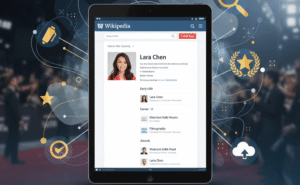If you’ve ever searched your name on Google and sighed at the lack of a shiny blue Wikipedia link. You are not alone.
Every author dreams of that moment when readers can click their name and see a beautifully crafted bio that says “you’ve made it.”
But then you try to make one and discover that Wikipedia isn’t as easy as writing your next novel. There are rules, notability standards, and editors who seem to guard the gates like literary bouncers.
So, let’s walk you through how to create a Wikipedia page for an author — and how to do it without losing your sanity (or your weekend).
Step 1: Check If You’re Notable Enough
Before diving in, you need to know if you actually qualify. Wikipedia only accepts pages about authors who meet their notability guidelines — meaning your work must have been discussed or reviewed by independent, reliable sources.
If you’ve been featured in major publications, had your books reviewed by reputable critics, or won awards — you’re likely notable.
If not, don’t worry. You can still build your online credibility on Wikipedia alternatives like Wikitia, WikiGenius, Simple English Wikipedia, or Wiki Alpha — all excellent platforms to highlight your literary achievements while you work toward Wikipedia eligibility.
Step 2: Gather Reliable References
Think of this part as your author’s bibliography — but for your reputation.
Before even logging in to Wikipedia, collect credible third-party references such as:
- Media coverage and press features
- Interviews and book reviews from established publications
- Mentions in academic or literary circles
Wikipedia loves reliable sources. The more evidence you have that your work has made waves, the stronger your page will stand.
Step 3: Write in a Neutral, Encyclopedic Tone
Here’s the hardest part. Writing about yourself without sounding like your own PR agent.
Wikipedia doesn’t do self-promotion. It wants neutral, fact-based content supported by citations.
So instead of writing:
“John Doe is an internationally celebrated author whose writing revolutionized modern fiction.”
Try:
“John Doe is an American author known for his contributions to contemporary fiction, with works reviewed by The New York Times and The Guardian.”
It’s factual, polished, and Wikipedia-friendly. And if that sounds boring — that’s where professionals (like our team at Hire Wiki Writers) come in. We know how to make your page encyclopedic and engaging, without crossing into promotional territory.
Step 4: Create the Page (If You Dare)
Now it’s time to enter the arena — the Wikipedia Article Wizard.
You’ll need an account, a draft, and nerves of steel. Once submitted, your article goes through a review process where volunteer editors decide whether it meets the standards.
Even experienced editors sometimes get a “declined” notice — it’s not you, it’s Wikipedia’s ever-evolving rules.
That’s why many authors prefer to hire professional Wikipedia writers to handle everything — from eligibility checks to content creation and submission.
Step 5: Keep Your Page Updated
Got your page approved? Congrats — that’s a big deal!
But don’t vanish into your next novel just yet. Your page needs regular updates as your career grows — new releases, awards, and media appearances keep your profile relevant and trustworthy.
Our team can also help with Wikipedia monitoring services, ensuring your content stays compliant, accurate, and protected from unwanted edits.
Should You create a Wikipedia page yourself or Hire a Wikipedia Expert?
Sure, you can create a Wikipedia page yourself — but it’s like editing your own work: you’ll always miss something.
Hiring a Wikipedia page creation service agency like Hire Wiki Writers means your page is researched, written, formatted, and submitted by experts who understand the rules inside out.
And if Wikipedia doesn’t approve your page? No worries. We will feature you on trusted alternatives like Wikitia, WikiGenius, Simple English Wikipedia, or Wiki Alpha, ensuring your story gets told where it matters.